when a DTP is created the below screen is the standard options available:

1 Valid Records Update, No reporting (request Red)
Here the incorrect data will NOT be available in the target info provider and the error records will be shown in red. However, the correct data will continue to load in the target info provider.
2 Valid Records Update, Reporting Possible (request Green)
Here the data will be available for reporting in the target info provider but the error records will not be shown in red. You have to go to the error DTP and catch the incorrect data.
No update, No reporting
This is the standard option available for DTP.
Below is the screen shot showing the error data in the DTP run.
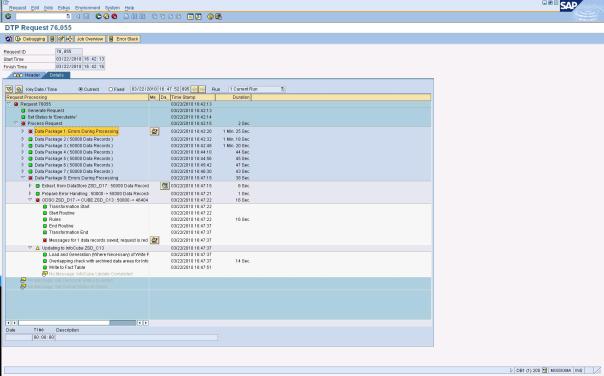

Go to the error DTP and click on the cushion button to get the below screen.

Notice that the req del date is missing


Correct the missing req del date.

Go back and run the ERROR DTP again and below is the result:

Now go back to the actual DTP and run it again and you might see this message:
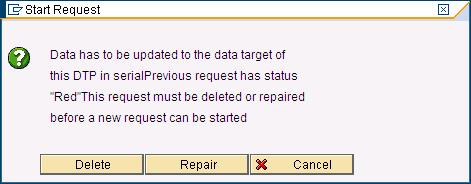
If you choose “Repair” it will not delete the existing records and continue to load the non-error records to be loaded in the target info provider.
If you choose “Delete “ it will delete the existing records in the target info provider and start a fresh load.
If you don’t want to take the above approach, go to the maintain link of the target info provider and click on the monitor and change the “red” status to green and that should solve the problem as shown below.

If you see a “Yellow” it means that the data loading is going on since you have chosen
1 Valid Records Update, No reporting (request Red)


No comments:
Post a Comment