Determine that Data is completely loaded in the Persistence Storage Area ….
Before anything make sure you have no data hiding in the “Initialization Options”….follow this one step below
If you find any data record as shown below before loading ….select it and delete it !!!
Hit the monitor button at the top….
Now click on the step-by-step analysis button
Hit the analysis button at the bottom
Now hit the detail button.
Now you know that data has been loaded in your PSA !!!!


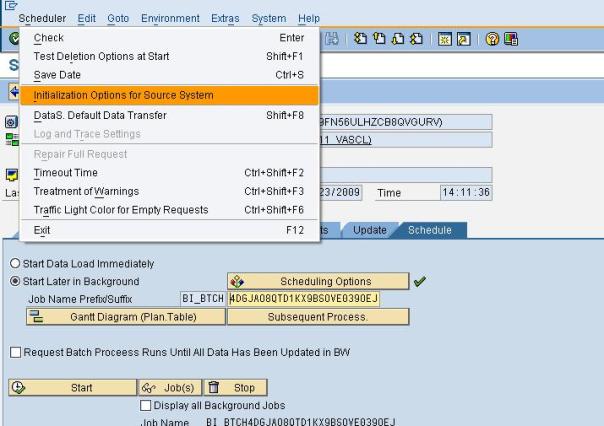
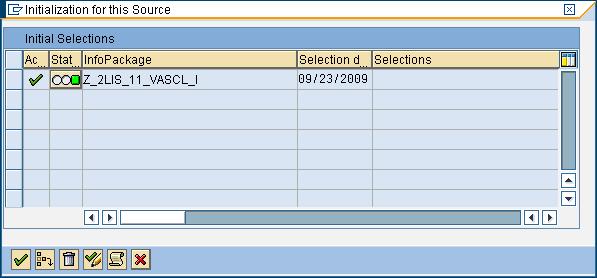
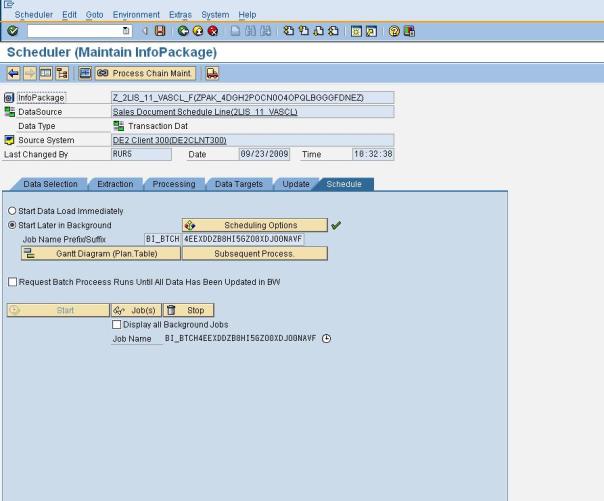
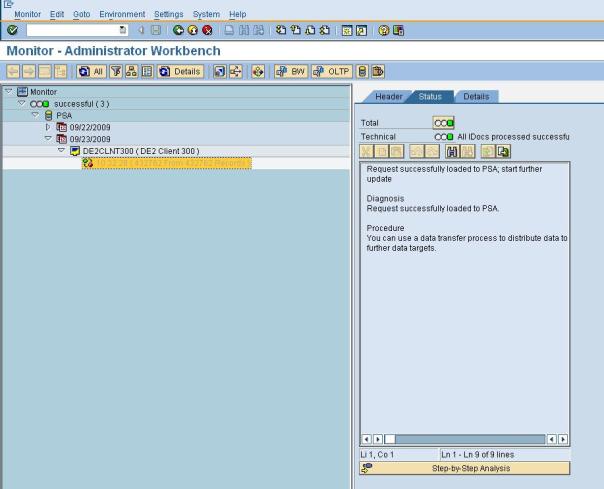

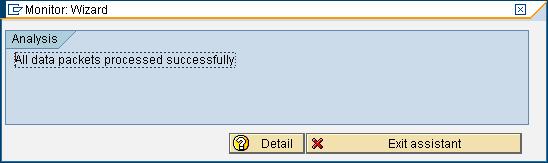
No comments:
Post a Comment